Creative Innovation At A Sustainable Pace
Innovation and sustainability don’t have to be at odds. Truly sustainable business practices center around long-term planning and eschew short-term goals. Too many companies have expanded at too fast a pace only to run out of steam or crumble under their own weight. Concern for the environment is on the...