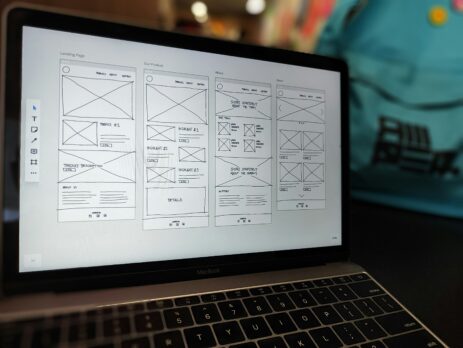10 Common UI/UX Myths Debunked and the Truth Behind Them
Are you a young, promising designer building a career in User Interface and User Experience (UI/UX)? It’s essential to learn about common myths that may derail your project. Learning popular UI/UX fallacies is your best bet to avoid picking up bad habits and holding onto them. When we begin to reveal these myths, you’ll find that you may already believe some of them.
- Don’t Leave White Space
If you’ve been in the UI/UX space for a long time, you’ll probably have heard that you should never leave white space. In the past, many designers considered white space to be a complete waste. Why? Any white space on your website is usually blank and lacks design elements.
While many people previously treated white spaces as a disadvantage, things are much different today. White spaces are crucial to web design because they serve as a partition to a webpage. They can make it easier to spot crucial information.
According to information on the Interactive Design Foundation, white spaces may contribute to the overall User Interface. If you’ve ever underrated the importance of white space, it may be worth a rethink.
Here are reasons why you need a good amount of white space on your web pages:
- It improves the content comprehension of your website
- It boosts the content prioritization of your website
- It creates a focus on certain web pages
- It improves the readability of your web pages
- UI/UX Is a Simple Career Choice
If you decide to become a UI/UX designer, there are many stages of the product development process to contribute your skills – from ideation to execution. The entire process is tasking because designers are expected to research and brainstorm on several elements.
When you consider all the knowledge you’ll need to master, it’s obvious that this career path is far from easy. If you want to make it work, you’ll need a combination of soft and hard skills. Soft skills may be innate and focus on the mastery of special tools, such as prototyping and wireframing. These skills require time and effort to master. Without the necessary skills – hard and soft – you may struggle to find a good job because of the intense competition in the field.
If you’re interested in UI/UX learning, prepare for several lessons. You’ll also need to invest in personal growth – by taking professional courses. Failure to constantly learn new things will make your previous skills obsolete. When you consider all these factors, it’s clear that UI/UX can be quite challenging.
- Designers and Users Have the Same Expectations
One of the struggles you may face as a new designer is matching your expectations with those of users. Never listen to online sources that imply a subtle disregard for user opinion. It may cause chaos in your project. There’s a simple rule for UI/UX designers – you are not the user. As a result, you have to ponder what your users want constantly.
Regardless of whether you work individually or run a UI company, your users should always come first. If you design a project’s parameters based on your expectations, there’s a high likelihood that you’ll lose your target audience. You’ll need to drop this habit if you want your projects to attract the expected number of visitors.
- Mobile Users Are Always Moving
If you decide to join the UI/UX space, there’s a high chance you’ll work on mobile apps often. Because of the high proliferation of mobile apps, there is a popular misconception about it. You’ll discover that many designers believe mobile app users are always on the go.
You may find some truth in this myth. However, context plays a huge factor. If you look around you while seated on a train or bus, five in ten people are likely to be busy with their phones. That’s the reality of the modern world we live in. You’ll also be surprised to find that a high percentage of people use their phones at home. A study revealed that 60% of smartphone usage originated at home.
When you look at this statistic, it’s clear that you must consider usage context when designing mobile apps. Yes, some of your users may be on the go. However, a vast majority will enjoy your work from the comfort of their couch.
- More Features Are Better
When designing a mobile app, it’s easy to think that adding as many features as possible will help you create an innovative project. However, this may not be entirely true. While most applications benefit from a myriad of features, it may not be best for you and your users.
You should note that there’s a clear difference between a website and a mobile application. Today, most websites have near-limitless expansion capabilities. With the right plug-in and setup, you can offer visitors several exciting features on scores of web pages. On the other hand, if you are designing a mobile application, you need to focus on compactness. Your mobile app should be a miniaturized version of a website. As a result, you’ll be expected to choose the most exciting features to offer users.
If you wish to see a modern-day example of how this works, look at the Facebook or Netflix app. You’ll find that both projects’ most exciting features are transitioned properly on mobile and website. However, not all of them are present in both domains.
- A Mobile App Is an Isolated Experience
In the digital space, you’ll find designers and professional studios that believe mobile applications are a stand-alone experience. So, they fail to integrate their apps with other channels. However, the mobile stand-alone experience is nothing more than a myth.
Mobile devices are a great way to connect to your audience. While most of your users browse more on their mobile devices, it’s only a matter of time before they migrate to other mediums. You can leverage this statistic to build a complete experience.
Your users expect to have a seamless experience on all your platforms, especially mobile. Simply put, they must enjoy the same experience on your website as on your mobile device. To avoid any differences in webpage and app usage, don’t apply color schemes, layouts, and design elements for different platforms.
Instead, you should treat your mobile application as an extension of the immersive experience for your project. As a result, users of your platform will enjoy a uniform overall experience.
- UI/UX Designers Should Be Good Artists
One of the most popular myths you may hear about UI is that it only focuses on the platform’s aesthetics. However, this is an understatement of the real scope of UI. This aspect of design goes beyond your website’s physical appearance.
To create an ideal project user interface, the designer will focus on content development, research, and planning. Additionally, it’s your job to ensure that web page design elements work seamlessly and are not linked roughly. Furthermore, you can design your web pages with attractive layouts.
In the long run, good UI will consider business goals, accessibility, and the needs of end users before the aesthetics of the platform. These factors clearly show the redundancy of art skills for UI/UX design. All you need is an eye that’s attentive to details and a sound understanding of colors.
- UI and UX Are Interchangeable Terms
After checking many online sources, you’ll find UI/UX being used closely. As a result, it’s easy to think they are interchangeable. However, both concepts are distinct with unique features. Even when adept in both fields, you can’t use them in place of one another.
If you didn’t know beforehand, UX refers to the user experience visitors enjoy on your platform. You’re tasked with building a product that visitors will enjoy interacting with. You’ll also be expected to determine the user’s visual persona and pain points that will determine the final design of your product.
On the other hand, UI is an aspect of design that focuses on the visual interface of your digital product. Furthermore, it focuses on how users interact with the different visual elements of the platform. If you sign up to become a UI designer, your work will be to create symmetry between design elements. You will determine the best position for buttons, icons, and tabs.
Your primary rule as an interface designer is to create a cohesive appearance that enhances user experience and communicates a brand message. All things considered, UI is a lengthy process.
- UI/UX Projects Are One-Time Tasks
When dealing with business owners, you’ll find that most business owners expect their UI/UX projects to be one-time tasks. They feel that UI/UX is over immediately after their project is launched.
You’d do well to note that UI/UX design is an immersive process that requires constant improvement. As a result, ensure your customers fully understand the demands of their project, including how you can help.
As a business owner, you must constantly update your digital product – website and application – to stay relevant. Why? Your customers’ tastes and demands will evolve. All designers, even you, must constantly improve their skills. If your design skills are stagnant, you may be unable to satisfy the demands of your clients.
- UI/UX Designers Must Know How to Code
Are you hesitant to start a UI/UX career because you lack programming skills like CSS? Well, you’ve been believing a myth for a long time. To become a UI/UX designer, you must possess several skills necessary to develop impressive designs. While there are benefits to learning how to code as a UI/UX designer, it’s not a compulsory skill to learn.
How to Improve Your Skills as a UI/UX Designer
Whether you’re a beginner or a seasoned UI/UX designer, constantly improve your skills. So, how can you do this? Look at these tips:
- Learn different UI patterns: To improve your skills as a UI designer, familiarize yourself with several design patterns. If you find a UI design that you like, use it as a reference for future projects. There are design alternatives on uigarage.net and pttrns.com. You don’t have to crowd your head with several patterns. Do effective research before starting a new project.
- Network with other designers: To stay aware of trends in the UI/UX, connect with other designers. Newbies and professional designers constantly attend networking events. Here, you’ll discuss common career bottlenecks with colleagues and learn tips and tricks to tackle these challenges.
- Copy the work of top designers: If you want a hack to get to the top of your career, copy the work of top designers. We don’t suggest blindly replicating another person’s work. However, you can achieve a lot from recreating the work of another top professional. Constant practice is the solution to growing out of your comfort zone and teaching how to tackle future design projects. It also allows you to learn quickly.
- Set tasks for yourself: Newbie UI/UX designers will find this tip useful. As a beginner, you may struggle to get steady work to build your portfolio. That’s when you’re supposed to test yourself. To practice, you can set parameters for an imaginary project and get started. These tasks will help you express creativity and try different techniques.
Share your work online: There are profound success stories of UI designers whose careers benefited from posting on social media. Because of its effectiveness in the past, you may also try out this method. First, sign up on a social media platform. Next, join a social media community of UI/UX professionals. As a member of this community, you’re expected to contribute regularly. When you post regularly, viewers will offer you a fresh perspective on your work. Yes, this feedback may make you feel vulnerable. However, its results are effective.

Conclusion
Forging a successful UI/UX career involves navigating through a myriad of myths that can hinder your progress. It’s crucial to identify and dispel these misconceptions to enhance your design projects. In this article, we’ve debunked the most prevalent myths and provided practical advice to help designers elevate their careers. For additional support and opportunities, consider partnering with creative staffing agencies that specialize in placing talented UI/UX professionals.