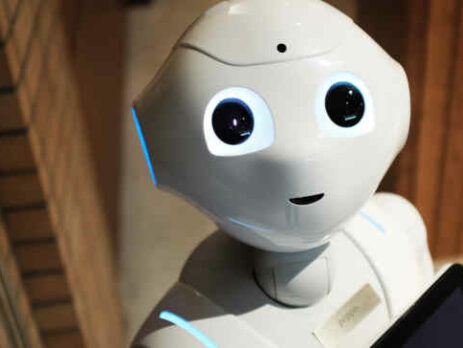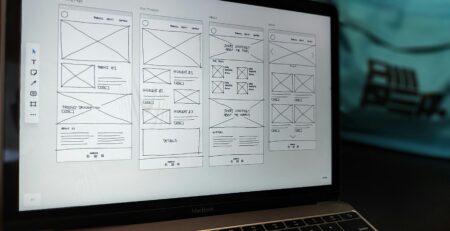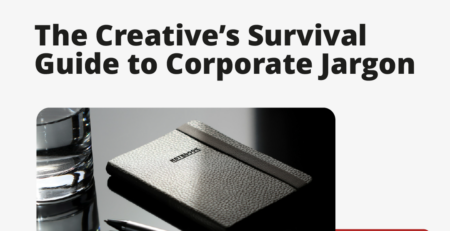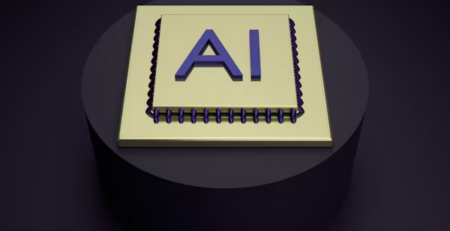Will AI Replace UX Designers?
Artificial intelligence is one of the most exciting areas of developing technology. While it might seem like science fiction or the distant future, AI is already here and some of the biggest names in tech are workshopping automated products for everything from self-driving cars to photo editing software. But this advanced tool also has some designers worried that they’ll be replaced by AI at some point.
The good news is that artificial intelligence isn’t going to replace human UX designers. However, AI is sure to change the way UX designers work. Artificial intelligence is something designers will have to get used to working with if they want to stay relevant and outshine the competition well into the future.
Read this guide to find out some important facts about the state of artificial intelligence today and how we can expect it to impact user-based design in the years to come.
What Is Artificial Intelligence?
AI is the concept of a thinking machine. It’s more than simply automating a process since automation is a repeated action or series of actions based on a certain stimulus.
For example, a vending machine can automatically detect what bills are put into it and dispense snacks or drinks in response to certain buttons. A vending machine with AI built-in might be able to decide when to order more supplies or where to locate itself for the best sales.
That kind of decision is the key to AI. Machines that can study their environment or a given situation and choose between many options to achieve the most success are said to have intelligence. There are two kinds of artificial intelligence: artificial general intelligence and artificial biological intelligence.
Artificial General Intelligence Vs Artificial Biological Intelligence
AGI is a broad kind of decision-making based on circumstances. A machine with AGI can determine the characteristics of a given situation and choose between a variety of responses.
ABI is closer to the intelligence we attribute to humans and many animals. Emotions and social considerations are central to ABI.
ABI is important because it makes machines with AI capabilities more appealing to humans. Imagine programs that understand and respond to human speech. The flat tone of early aughts GPS devices pales in comparison to the modern human tone of Siri or Cortana.
Artificial intelligence user interface design relies on the improvement of ABI capabilities. The front-end development – that is, anything the user sees and interacts with directly – must center human thought and feeling to maximize its appeal, especially in situations where it replaces humans.
Customer service is a great example. Rather than waiting in long queues to have our questions answered, a sophisticated AI could respond and dole out solutions with no wait at all. Many companies developed menus of questions and responses that can be navigated by phone, but the addition of ABI can make it feel more like a conversation and allow users to get to more specific information faster without having to listen to unnecessary information.
The State of AI Today
How far has artificial intelligence technology gotten? It depends on what area you’re looking at. Humans have been thinking about AI since the mid-1950s and it has progressed significantly in recent years.
Companies around the world are developing humanoid robots that use AI and artificial neural networks (ANN) to have discussions. Some are capable of giving realistic interview questions and even having intelligent debates.
Facial recognition and surveillance applications are popular for law enforcement in big cities around the world, many of which already have face-scanning cameras in place. Education and healthcare are two other areas where experts hope to see AI make significant improvements in the near future.
As far as design is concerned, AI can be used to develop products without coding or build prototypes more quickly. UX research and analysis are also streamlined using artificial intelligence. AI can collect data and comb through to find relevant information so human designers can concentrate their efforts elsewhere.
The Impact of AI
Artificial intelligence has already touched just about every major industry today. Some possible effects make people worried about AI. They can generally fit into one of the following areas.
- Privacy
Cameras play a huge role in many AI products. Surveillance is used by law enforcement, workplace safety monitors, and transportation. This creates unease because it can be invasive and necessitates the need for massive databases of faces, fingerprints, and other biological data.
State and international organizations like the EU are developing regulations to keep people’s data private but it’s up to designers who build AI products to protect that privacy from the outset.
- Algorithmic Bias
Much research has been done to study whether personal or implicit biases from the people who build algorithms can be transferred into those algorithms. The general consensus is that these biases can and often are baked into the algorithms.
Law enforcement and sentencing is a big area where this is problematic. Racial biases affect sentencing outcomes whether AI or humans are the central actors.
- Overreliance
Another fear is that people will become dependent on AI for decision-making and lose the ability to think for themselves. That might sound outlandish, but think about what happens to urban residents when the power goes out. If the outage lasts long enough, serious food and water shortages could result.
This is an important consideration for UX designers who implement AI. Introducing decision-making capabilities in a product could destroy the possibility of leaving it out in designs in the future.
- Inaccurate Predictions
One of the most helpful ways AI extends beyond the possible reach of automated machines is in analyzing circumstances and planning for the future based on these conditions. However, this can go poorly if the AI makes inaccurate predictions.
Identifying security risks is one area where this could be disastrous. Several sci-fi movies and books have discussed the possibility of punishment for crimes before they’ve been committed. Of course, the human response to the results of AI decisions may either mitigate or heighten poor outcomes.
- Job Loss
Designers aren’t the only ones concerned about losing their jobs to AI. Lawyers, customer service workers, and artists are just a few of the many other realms where AI has been predicted to play a disruptive role in the future.
Automation has been taking over jobs since the beginning of the industrial revolution. What’s important to remember is that upskilling and reskilling are the best ways to work alongside machines.
Design Thinking and Artificial Intelligence
Specific products like logos and photos can be created and retouched in seconds using AI. Earlier stages of design thinking can be affected as well.
The most helpful applications for AI in UX design cover rote and repetitive tasks like searching through databases and finding relevant information in user research. For the most part, this kind of combination of design thinking and artificial intelligence is incredibly useful and popular with UX designers.
When it comes to creative approaches to business problems, AI is limited to the creativity of the people who design it. Although some ANN and AI systems are being developed that can learn and improve themselves, AI generally still doesn’t have an imagination just yet.
For that reason, there’s no reason to expect that UX design will be completely taken over by artificial intelligence. Artificial intelligence user interface design is more likely to miss out on the human element that forms the backbone of user-based design products.
AI has limitations with empathy, which is the first stage in design thinking. That being said, it can help in later stages, particularly in defining problems, building prototypes, and product testing. Brainstorming and empathizing are still the sole realm of humans, although AI can be used to bounce ideas off of or test possibilities.
One of the most crucial things for people who use or design AI products is that design thinking must be used when implementing AI. Find out what people need and want out of Ai products and build something that accomplishes those goals without sacrificing in other areas.
AI for Innovation in Human-Centered Design
Producing new and exciting products is a cornerstone of almost every market. The danger of this principle when it comes to artificial intelligence user interface design is that AI could be constructed to fix things that aren’t broken. Pointless innovation is incredibly damaging for products that users already know and love and it also wastes lots of company money redesigning good products.
Human-centered design should always be the main goal. If pain points can’t be identified, don’t jump into renovations and redesigns. No product is perfect, but you also don’t need to go back to the drawing board to fix small issues.
The business world is always looking for the next big thing, but if you talk to most people, they just want products that can satisfy their immediate needs and help them accomplish tasks and solve problems. Tie all designs to specific pain points to make sure the job needs to be done.
How to Build Human-Centered Design
No matter how deeply intertwined design thinking and artificial intelligence become, human-centered design will always be the goal. As long as the users are human, the product should appeal primarily to them and their needs.
In many ways, you can still build around the original design thinking framework to make great products. There are a few additional considerations to make when you bring AI into the design process, though.
1- AI Expertise
Even though it’s still a relatively new area of technology, artificial intelligence is already complex enough to merit experts in the field for effective implementation. Ideally, the AI is intuitive enough for designers to use it. But businesses and creative teams should still make sure they have an AI expert on hand or available to answer questions and build a cohesive strategy.
2- Observation
Artificial intelligence can be a great help in the initial phases of UX research as well as during product testing. Even if designers are in the room to monitor user reactions to the design, they could miss something. AI and sophisticated cameras and other monitoring technology can gather more information and sift through the larger aggregate more quickly.
3- Prototyping
Once solutions have been proposed and drawn out, creating a prototype of the design can be streamlined with AI. We’ve already mentioned how AI products can cut out coding and generate many options at once. For UX designers, that means less time spent on building prototypes and more deliverables for stakeholders.
4- Consistent Feedback
During testing phases, feedback is critical. But many products lack a simple way for users to provide feedback at later stages or even after the final product has been launched. That’s largely because humans can’t be made available to take in and consider the feedback from users.
AI can take over this role. Chatbots and data analysis are two ways artificial intelligence has been put to this purpose very successfully.
5- Comparing Design
Whether you’re going through an extensive product line from a single company or trying to draw conclusions about the competition, AI is a great way to put in existing designs and get a fast analysis. As AI advances, it is increasingly able to test products for pain points and shortfalls.
UX designers can search for new ideas and address new problems with AI. Best of all, it takes very little time. Artificial intelligence can also be designed to search through the internet to find more sources of design products faster than a human could probably find them.
Using AI Ethically in Human-Centered Design
Ethics are a large part of the reason why people are naturally hesitant to use AI and robots. UX designers can follow a few general rules to make sure they’re implementing AI ethically and avoiding the most likely negative effects of mixing design thinking and artificial intelligence.
First, if you’re building a product where AI is built-in to the front-end, make sure that’s clear to the user. No one wants or needs to be tricked into using AI. For example, if you build a chatbot into the website, there’s no reason to go to great lengths pretending there’s a human on the other end of the line.
Secondly, while AI can gather tons of data, you must be clear about what is being gathered and what will be done with it. Whether it’s biological or personal information, respecting users’ privacy is paramount. UX research often clarifies this with forms and releases. The final product should endeavor to do the same if it also gathers information, even if it’s only so the design team can monitor the product and make changes when needed.
Transparency in the resulting design will also make the user more comfortable using AI products. Even if the AI makes a lightning-fast decision and saves the user tons of time, make sure the user can see or investigate how the decision was made. If the process is similar and must be done many times, the user typically only needs an explanation of the decision-making process of the AI one time before they trust it.
Finally, if you’re designing for humans you should make humans available to them. While AI can be a helpful assistant in design work, make sure users can reach a human being when they have an issue. Not everyone wants or needs to speak to a person to resolve their problem or issue, but those that do need to explain something to a human should be able to reach one when they need to.
Design Work With Artificial Intelligence
UX designers don’t need to fear the advent of AI in creative work. As long as upskilling and reskilling are being used to stay on the cutting edge, you should be able to stay employed. Luckily, AI products need designers themselves, so if you’re already in the field you can always make that lateral move.
Think of artificial intelligence as an assistant. Sifting through information and storing data can be trusted to the AI, freeing the humans on the team to get more creative and innovative.
Conclusion:
Artificial intelligence user interface design is the way of the future. Design thinking and artificial intelligence go hand-in-hand as long as you take the right approach. Far from putting UX designers out of the job, AI is a great help at speeding up some of the most mundane and data-heavy aspects of user-based design work.
Make sure you keep upskilling and reskilling to stay on the cutting edge. As AI continues to become more widespread, an education on how it works and how to implement it will produce better products with greater user appeal.