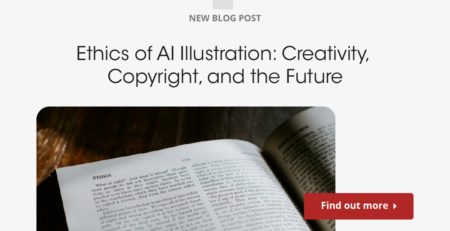How To Design Algorithm-Friendly Interfaces
Algorithms make some of the internet’s most essential functions possible. UX and UI designers need to make products that are easy for algorithms to read, process and put to use.
Detecting patterns and tracking information are two key functions of most algorithms. User data is used to gain insight into user needs and build products and services better suited to those purposes. To be able to gather that necessary data, the interface of any design product should encourage return visits – algorithms require it to improve their own function.
Read on to learn more about algorithms and how well-designed user interfaces can help them function better.
What Is An Algorithm?
At their most essential, algorithms are directions for reaching a certain decision, completing a task, or making a recommendation. It’s a function like you might remember from math class but deals with far more factors.
Popular social media and news sites operate based on a feed that shows users information that is most likely to suit their interests. An algorithm is responsible for recording and processing the user actions needed to ascertain what type of content is most likely to interest the user in the future.
As much as they may mystify most people, algorithms aren’t hard to understand. What makes them so complicated is the vast amount of work they do and also their protected status as potentially the single most important piece of proprietary information for web-based companies such as Facebook, Twitter, LinkedIn, and Amazon.
Designing Algorithms In The 21st Century
Algorithms are put to many purposes beyond news feeds. They also work for ranking search results on Google and other similar search engines, encrypting data such as credit card information, routing emails according to their destination mailers, targeting advertising based on search words, and suggesting new content for streaming services like Spotify and Netflix.
The internet is getting more complicated. Not only is there more traffic to handle as access expands across the world, but technology has enabled more and more internet-based services.
A huge increase in the use of algorithms has accompanied this expansion. Novel uses of web services and massive retention of all kinds of user data combined design thinking to create a need for the complicated algorithms in use today.
Artificial intelligence is driven by algorithms. Since more user data is being compiled today than ever before, AI that can find patterns and process large amounts of information is essential. In most cases, it would take an impossible amount of human labor to replicate what artificial intelligence can do.
Algorithms can be written to instruct artificial intelligence programs how they should learn and make changes to themselves based on new information. This is an idea called machine learning.
Designing algorithms in our current age requires an understanding of all these ideas and a familiarity with the way people use and experience the internet. UX and UI designers who construct the interfaces that support these algorithms have the same responsibility.

Algorithms And UX Design
When a product relies on an algorithm for an essential part of its service, that algorithm has to be highly effective. Imagine Facebook with an algorithm that only shows people irrelevant posts they aren’t interested in. It wouldn’t be entirely incorrect to call Facebook and similar social media sites algorithms-as-a-service in terms of what they offer the majority of their users.
All the various parts of UX design can facilitate the growth of effective algorithms. The interface is particularly important because an attractive one can help gain the kind of insight that will improve the algorithm while giving the user a better experience at the same time.
For example, selecting “I dislike this” on YouTube doesn’t boost users’ experience on its own but it does give the algorithm that suggests new videos more information to work with. The thumbs down isn’t a better user experience but keeping a user’s feed full of videos that interest them is. The algorithm needs that function to get information to improve the user experience.
These functions don’t necessarily have to be visible. Sometimes the interface can be used to create metrics that the user isn’t consciously aware of. A streaming service could limit the number of options that appear on-screen at a given time and pair scroll data with positive interactions to glean information about what the user is interested in.
For the user, the service is being used normally. But the algorithm can make educated guesses about what that user wants thanks to a UI that is tailored to gather information.
Tips For Creating Algorithm-Friendly Interfaces
UX and UI designers can try some of the following tips to make their work more algorithm-friendly.
1. Give Choices To Reveal Preferences
We’ve already touched on how algorithms improve themselves by adjusting to new data from users. The psychological principle of cognitive overload tells us that giving too many options could overwhelm a user and dissuade them from continuing use. But the UI should endeavor to give them enough options to inform the algorithm.
Even in user testing, it’s difficult to give people enough options to fully express themselves. The final product needs to be intuitive, so the feedback mechanisms and usability metrics can’t be clunky or obtrusive.
Remember the example of the streaming service that limits items per screen so that time spent viewing those items is more revealing. That’s the approach you should take.
The best kind of choice is the one that the user already wants to make. If they can express themselves through the same tools that the algorithm uses as a metric, both parties benefit in the long run.
2. Avoid The Black Box
Many companies understandably guard their algorithms as top-secret intellectual property. From news feeds to streaming suggestions and information encryption, algorithms are the backbone of many businesses and a leak would be disastrous.
But most users and everyday people aren’t particularly interested in the contents of the algorithm itself. They’re more interested in the results, particularly when the algorithm is responsible for something incredibly important like approving a loan.
Companies too frequently create a black box around their algorithms, declining to answer basic questions around how they function. When it comes to social media sites, streaming services, and other daily-use apps and websites, the ramifications of this black box seem ineffectual at first. But there is a growing concern that the algorithms lead to echo chambers and only show users content that matches their preconceived notions.
People are becoming more aware of data-gathering efforts. It’s not a hidden fact that most services and apps track users. Some people go so far as to avoid making certain decisions or even creating false feedback by making choices they wouldn’t otherwise do just to dupe the algorithm.
At bottom, this is because these users don’t trust the product, which makes a lot of sense considering they have no idea what is going on behind the interface they see. While it doesn’t make much sense to ask companies to reveal their intellectual property outright, it is reasonable for users to expect some degree of transparency.
So, where possible, the UI should highlight what elements of the design are impacting the algorithm’s estimation of the user profile. Pop-ups every time any of these elements are engaged with will be cumbersome and ruin the overall user experience, but you could create a graphic or guide that explains the functions of the algorithm in layman’s terms.
3. Empower The User
Part of this transparency should involve explicitly allowing the user to tailor the product as they see fit. People will trust the algorithm more and believe that it’s there for their benefit if they are involved in ‘training’ it, so to speak.
The UI should already aim to map a fluid journey. Include ways for the user to tailor what posts they want to see on their news feed, movies in their suggested viewings, or notifications in their inbox and you’ll not only be creating the user journey everyone is aiming for but also giving the algorithm more or less explicit directions straight from the user.
As for the people who aren’t comfortable with the algorithm, could they possibly opt out? In some cases, the service won’t work without some sort of algorithm. But in others, it might be possible to give them a barebones set of instructions (I Like This, I Don’t Like This) that will allow the service to give them interesting topics without tracking their every move.
Naturally, this possibility will vary with each business and situation. The important thing to remember is that a good interface can help keep even those people completely distrustful of algorithms from disappearing as a user.
4. Man & Machine Work Together
Machine learning leads to some pretty bad (and occasionally funny) results. Search engines and social media sites that rely on keywords often group posts and products in bizarre categories because these items are sorted automatically by an algorithm that doesn’t know any better.
UI designers can silo sections of the user journey so that machine learning leads sometimes and human actors lead in others. Think about how people use a streaming site: they could know exactly what they’re looking for, have a general idea about the kind of thing they’re looking for, or they could be searching for totally new material. You don’t have to try and offer all of this with the same tool.
That’s why you see so many options for ‘discover’ or ‘browsing’ mode on so many products. Even if the algorithm is spot on and directs users to what they want the vast majority of the time, there will still come a day where the user gets bored of what they normally like and strikes out to look for something new.
Machine learning is perfect for this situation because it has data that can inform what the person will probably like. From the other end, the user will be telling the algorithm what it doesn’t like by responding to the suggested choices the algorithm gives it.
And for the times when the user is looking for something specific, suggestions and predictive elements that rely on the algorithm could be annoying, particularly if it impedes the user’s ability to find what they are looking for. In this case, the algorithm should know to take a backseat, even if it does still record some information about what the user selects in the end.
5. Engagement Is The Key To Effective Algorithms
Companies and user-based designers already want to maximize engagement most of the time. Where a call to action exists, the goal is to get the user to that point and entice them to interact with the brand.
On social media sites and streaming sites, the goal is to get people to remain active users of the site as defined by the company. Even when individual interactions are limited, like they are with banks and financial institutions, the company still tries to build a base of repeat customers.
The user interface should make things easy to understand without blocking users into a single path. If there’s no feasible way to continue, users will abandon the attempt.
Algorithms have to be fed information to keep learning and improve themselves. If users aren’t sticking with the service, they aren’t giving the algorithm anything to work with. Many companies start with a questionnaire to get a basic user profile established, but that isn’t something you can necessarily do regularly.
That being said, the questionnaire style is a great way to be transparent about the fact that an algorithm is going to be used to put the most interesting content in front of the user. Insert similar tactics and feedback mechanisms into the user interface – or better yet, build a portal for feedback where the user can directly impact what they see so they don’t feel stuck in one version of the product.
6. Human Review Is Essential
Much of the tools and gadgets we have available today would be considered science fiction in decades past. There’s no doubt that it’s great to live in a time where algorithms are capable of improving themselves and improving our lives in the process.
But they can make mistakes. They aren’t true artificial intelligence – they’re more based on patterns and executing commands. Humans need to review what the algorithm is doing to avoid the worst-case scenario.
Sometimes the algorithm contains implicit biases because the people who designed it had those biases. So the same people who made it shouldn’t be the only ones double-checking its work. You can use other team members or the users themselves to record how the algorithm is doing.
As nice as it is to have these programs that basically execute themselves the majority of the time, users want to know that they can reach a human with their concerns and that humans are the ones designing their experience.
Don’t be afraid to branch out into areas that an algorithm wouldn’t. Humans aren’t perfect and they aren’t simple programs – sometimes our likes say a lot, sometimes they say nothing. Put people in place to determine whether things are working or not and make sure you’re agile enough to fix problems with the algorithm before they get too out of hand.
Conclusion:
Designing algorithms isn’t as simple as it once was. For one thing, more user data is available than ever before. Secondly, advances in artificial intelligence make it possible for us to process and identify patterns within these large volumes of information.
In some ways, it might seem like UI design and algorithms are opposed in that a user interface should be simple and intuitive while an algorithm is complex and multifaceted. But they actually serve the same purpose. A properly designed UI can direct information into an algorithm and make it more effective, creating a far better user experience overall.
One of the most important things about incorporating algorithms into the UI is to make sure it’s done with transparency. People don’t want to feel tracked or recorded but they are happy to help develop tools that will make their experience with an app or website better. Use the tips in this article to gear your user interface design toward algorithms, AI, and machine learning.