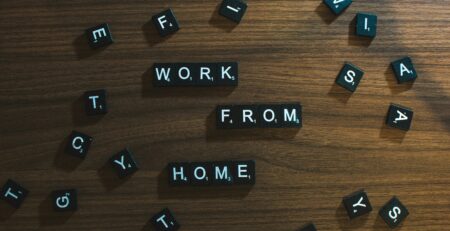How Do UX and UI Work Together? Experts Reveal the Key to Perfect Design!
The synergy between User Experience (UX) and User Interface (UI) design is pivotal in crafting digital products that are not only visually appealing but also functionally effective. At the core of this synergy is an understanding of how these two disciplines complement each other to enhance user satisfaction and engagement. This article delves into the collaborative dynamics of UX and UI, providing insights from experts on how to harness their combined power for optimal design outcomes.
UX design focuses on the overall feel of the experience, while UI design is about how the product’s surfaces look and function. The role of a UX designer is to create a seamless flow that guides users through a digital product, making it intuitive and accessible. In contrast, UI designers concentrate on the aesthetic aspects of the user interface, ensuring that it is visually stimulating and coherent with the brand’s identity.
When UX and UI work harmoniously, they create a product that is not just usable but delightful. This synergy involves a careful balance of creative visual design and thoughtful user experience strategies, which can significantly influence the success of a product. The collaboration between UX and UI is essential for translating user needs and behaviors into effective design solutions that are both efficient and aesthetically pleasing.
Experts in the field emphasize the importance of integrating UX and UI from the very beginning of the design process. This integration ensures that both functional and visual aspects of the product are developed with a clear understanding of the user’s needs. It involves continuous testing and feedback, which help refine and validate the design decisions based on actual user interactions.
Understanding the interplay between UX and UI is crucial for anyone involved in the development of digital products. Whether you are a designer, product manager, or developer, appreciating how these roles intersect can lead to more successful projects and ultimately, a better user experience. This article explores the most frequently asked questions about UX and UI, shedding light on their collaborative process and offering expert advice on achieving the perfect design.
Most Asked Questions
- What is the Difference Between UX and UI Design?
- How Can UX and UI Designers Collaborate Effectively?
- What Tools Are Used in UX and UI Design?
- How Do UX and UI Contribute to a Product’s Success?
- What Are the Latest Trends in UX and UI Design?
What is the Difference Between UX and UI Design?
Understanding the distinction between UX and UI design is crucial for anyone involved in the development of digital products. UX design refers to the user experience aspects, focusing on the journey the user takes and the usability of the product. It deals with the overall feel of the experience and how easy or pleasurable it is for users to interact with the product.
On the other hand, UI design stands for user interface design, which focuses on the visual elements users interact with within a digital product. This includes buttons, icons, spacing, typography, color schemes, and responsive design. The primary goal of UI design is to visually guide the user through the product’s interface and ensure that the elements are accessible, aesthetically pleasing, and aligned with the brand’s goals.
While UX is a more analytical and technical field that involves user research, testing, and validation, UI is more closely related to graphic design, though the responsibilities can often intersect. UX designers aim to solve problems related to how the product functions and how it meets the needs of the user, while UI designers focus on how all elements of the product are laid out and interconnect to create a cohesive visual experience.
Effective UX/UI design requires a blend of both these disciplines, as they work together to create products that are not only beautiful but also functional and user-friendly. The integration of UX and UI is evident in the design process, where user feedback is continuously sought to tweak both usability and aesthetics.
The collaboration between UX and UI designers is demonstrated in regular team meetings and through tools such as wireframes and prototypes, which help both teams visualize the end product and ensure alignment in their designs. This collaboration is essential as it ensures that both the functional and visual design complement each other to enhance user satisfaction.
For example, a UX designer might determine the optimal workflow for an e-commerce app, ensuring that users can navigate through their purchasing process intuitively. Meanwhile, a UI designer would take this framework and ensure that the visual elements reinforce this pathway, using color, typography, and layout effectively to guide the user visually and create a pleasing aesthetic experience.
Moreover, UX designers focus on adapting the product for different platforms, ensuring consistency in user experience whether accessed via mobile, tablet, or desktop. UI designers complement this by adjusting visual elements to different screen sizes and resolutions, ensuring the interface is attractive and functional across all devices.
Both UX and UI designers rely on tools such as Adobe XD, Sketch, and InVision to create and refine their designs. These tools facilitate the creation of high-fidelity designs and prototypes that mimic the final product, allowing for iterative testing and modification based on user feedback.
Ultimately, the goal of both UX and UI design is to lead users to a successful and satisfying interaction with the product. This is achieved not just by designing for aesthetics but by creating an intuitive user experience that aligns with the user’s needs and enhances their interaction with the product.
For further reading on enhancing team management and productivity, consider exploring how to conduct a performance review and ways to recognize employees.

How Can UX and UI Designers Collaborate Effectively?
Effective collaboration between UX and UI designers is fundamental to the success of any digital product. This synergy not only enhances the design process but also ensures a more cohesive and user-friendly final product. Here are several strategies and practices that can foster effective collaboration between these two critical roles.
Firstly, it is essential for both UX and UI designers to have a clear understanding of their roles and responsibilities. While their tasks may overlap, each has unique contributions that are crucial for the project’s success. Clear communication and defined roles can prevent overlap and ensure a smoother design process.
Regular communication is another critical component. Whether through daily stand-ups, design reviews, or collaborative sessions, keeping communication channels open allows for continuous feedback and iteration. This practice helps align the team’s vision and ensures that both usability and aesthetic considerations are integrated effectively throughout the design process.
Utilizing collaborative tools can also enhance the synergy between UX and UI designers. Tools like Figma and Adobe XD support real-time collaboration and version control, making it easier for designers to work together on the same files and see each other’s changes and suggestions instantly.
Another effective practice is conducting joint user research sessions. When both UX and UI designers are involved in gathering and analyzing user feedback, it ensures a deeper understanding of the user’s needs and how they relate to both functional and visual aspects of the product.
Creating a shared design language can also significantly improve collaboration. This involves developing a consistent set of design standards and guidelines, such as a style guide or design system. Such resources help maintain consistency in the visual and functional elements of the product, reducing discrepancies and confusion between team members.
Workshops and brainstorming sessions are also beneficial. These collaborative meetings allow designers to explore creative solutions together, fostering a sense of unity and shared ownership of the project. It encourages innovation and helps merge diverse perspectives into a coherent design strategy.
Mutual respect and understanding are the foundation of effective teamwork. UX and UI designers should appreciate each other’s expertise and contributions, understanding that both roles are essential for the product’s success. This respect fosters a positive work environment and leads to more productive collaboration.
Feedback should be constructive and aimed at improving the project. Whether it’s a critique of a design element or a suggestion for improvement, feedback should be given thoughtfully and received openly. This not only helps refine the product but also contributes to professional growth and learning.
Finally, celebrating successes together can strengthen team bonds. Recognizing the achievements of both UX and UI designers in creating a successful product can boost morale and encourage further collaboration.
For more insights on managing digital teams effectively, consider exploring tips for managing a remote workforce.
What Tools Are Used in UX and UI Design?
The tools used in UX and UI design play a critical role in shaping the workflow and outcomes of design projects. These tools help designers create, prototype, and test their designs, ensuring that they meet user expectations and function seamlessly across different devices and platforms.
Adobe XD is one of the most popular tools used by both UX and UI designers. It allows for designing, prototyping, and sharing interactive user experiences. Its collaborative features enable teams to work together in real-time, making it a valuable tool for remote teams.
Sketch is another essential tool, primarily used for UI design. Its vector-based interface is perfect for creating detailed and scalable designs. Sketch also supports numerous plugins and integrations that enhance its capabilities, making it a versatile choice for modern designers.
Figma stands out for its collaborative capabilities. It operates in the cloud, allowing multiple designers to work on the same project simultaneously. This real-time collaboration is incredibly beneficial for teams that need to stay aligned and iterate quickly.
InVision is a powerful prototyping tool used in both UX and UI design. It helps designers create interactive mockups and get user feedback. This feedback can be integrated directly into the design process, improving the usability and aesthetics of the final product.
Axure RP is geared more towards complex UX designs, allowing designers to create highly functional prototypes with conditional logic and dynamic content. This is particularly useful for simulating the functionality of software applications.
Balsamiq is a great tool for early-stage wireframing. It has a hand-drawn feel that encourages more focus on structure and user flow, rather than detailed design elements. This can be especially useful during initial brainstorming sessions where functionality takes precedence over aesthetics.
UXPin is another comprehensive tool that combines design and prototyping. It supports advanced interactions and is equipped with built-in accessibility features, making it a robust tool for inclusive design.
Lastly, Affinity Designer is favored for its precision and speed. It is a vector graphic design software that is perfect for UI designers looking to create detailed, high-quality designs.
These tools, while individually beneficial, often yield the best results when used in conjunction with one another. They help bridge the gap between UX and UI design, ensuring a seamless integration of functional and visual design elements.
For more insights into digital design tools and strategies, consider exploring the best prototyping tools for UX/UI designers.
How Do UX and UI Contribute to a Product’s Success?
The contributions of UX and UI design to a product’s success cannot be overstated. These disciplines play a critical role in ensuring that a product not only meets the needs of the user but also provides an enjoyable and engaging experience.
UX design is primarily concerned with the functionality and usability of a product. A well-designed UX ensures that the product is easy to use and meets the users’ needs efficiently. This is crucial for user retention, as frustrating or difficult-to-navigate products are quickly abandoned by users.
UI design, while focusing on aesthetics, also plays a significant role in a product’s success. A visually appealing interface can attract users and make the interaction enjoyable, which can lead to increased user engagement and satisfaction.
The integration of UX and UI is evident in the seamless interaction they facilitate. A product that looks great but is difficult to use will not succeed, just as a product that functions well but looks unappealing will fail to attract users. Therefore, the collaboration between UX and UI designers is crucial for creating products that are not only functional but also visually appealing.
User feedback is a critical component of both UX and UI design. By continuously testing their designs with real users, designers can iterate based on feedback, improving the product’s usability and aesthetic appeal. This iterative process is key to refining the product until it meets or exceeds user expectations.
Moreover, UX and UI design contribute to a product’s branding. Consistent and appealing visual design helps reinforce the brand’s identity, making it memorable and recognizable to users. At the same time, a strong UX creates positive associations with the brand, as users come to rely on the product for its functionality and ease of use.
Data-driven design decisions are another way UX and UI contribute to product success. By analyzing user data, designers can make informed decisions that enhance the user experience and lead to better outcomes.
Accessibility is also a crucial factor. Inclusive design practices ensure that a product is usable by people with a variety of disabilities, expanding the user base and demonstrating the brand’s commitment to diversity and inclusion.
Finally, the ability to adapt to user needs and technological advancements is essential. UX and UI designers must be forward-thinking, anticipating user needs and evolving their designs to meet those needs. This adaptability can make or break a product’s long-term success.
For further insights into enhancing user engagement through design, consider exploring what is behavioral design and why does it matter.
What Are the Latest Trends in UX and UI Design?
Staying updated with the latest trends in UX and UI design is essential for designers looking to keep their skills relevant and their designs innovative. Here are some of the current trends that are shaping the landscape of digital design.
Minimalism continues to dominate the design world, with a focus on simplicity and the removal of superfluous elements. This trend is evident in both UX and UI design, where clean lines, ample white space, and restrained color palettes are used to create a clear and uncluttered user interface.
Personalization is another significant trend. As technology advances, users expect more tailored experiences. UX and UI designers are increasingly using data to design experiences that adapt to the user’s behavior, preferences, and previous interactions.
Virtual Reality (VR) and Augmented Reality (AR) are also gaining traction in UX/UI design. These technologies offer new ways for users to interact with digital products, providing more immersive and engaging experiences.
Accessibility and inclusive design are becoming more prominent, driven by a broader societal shift towards inclusivity. This trend is about creating designs that are usable for everyone, including people with disabilities. It involves considering color contrast, text size, and interactive elements that can be used by everyone.
Another trend is the integration of motion design. Subtle animations and transitions can significantly enhance the user experience, providing feedback and creating a dynamic interface that feels alive and responsive.
Emotional design is also on the rise. This approach considers the emotional response of users to design elements, aiming to elicit positive feelings and connections with the brand. This can be achieved through the use of color, imagery, and interactive elements that resonate with users on an emotional level.
AI and machine learning are increasingly being incorporated into UX/UI design. These technologies can automate repetitive tasks, provide personalized insights, and improve the user experience through more intelligent and adaptive interfaces.
Lastly, the focus on mobile-first design continues to grow. With an increasing number of users accessing the internet via smartphones, UX and UI designers are prioritizing mobile interfaces to ensure optimal usability and engagement on smaller screens.
These trends highlight the dynamic and evolving nature of UX and UI design. By staying informed and adaptable, designers can continue to create innovative and user-friendly digital products.
For more insights into current digital trends, consider exploring the complete guide to game UX.
Conclusion
The collaboration between UX (User Experience) and UI (User Interface) design forms the backbone of creating digital products that not only meet functional necessities but also ensure an engaging visual experience for users. It is essential to recognize the distinct yet interconnected roles of UX and UI designers. UX design focuses on the overall feel and functionality of the product, emphasizing user journey and interaction optimization. Meanwhile, UI design concentrates on the aesthetic aspects, ensuring that the visual elements are both appealing and aligned with the brand’s identity.
For effective collaboration, it is crucial that there is continual communication and shared understanding between the UX and UI teams. This can be facilitated by using collaborative tools and methodologies such as Agile frameworks, design sprints, and regular sync-up meetings that help integrate the efforts of both disciplines toward a cohesive product vision. Such practices ensure that both the functional and aesthetic needs of the product are met, leading to a user-centered design that resonates with the target audience.
Furthermore, staying abreast with the latest trends, technologies, and tools in both UX and UI fields is vital for designers to innovate and remain competitive. This involves regular training, attending workshops, participating in design communities, and continuously exploring new ways to enhance the user experience. By fostering an environment of learning and adaptation to new market demands, designers can produce solutions that not only meet current user expectations but also anticipate future needs. This proactive approach in marrying functionality with visual design ensures the success and relevance of digital products in an ever-evolving digital landscape.
In today’s competitive market, finding the right creative and marketing expert can be a challenge. But with icreatives, you’re in experienced hands. With 37 years in staffing and a track record of matching more than 10,000 employees to over 1,000 companies worldwide, we know how to connect you with the best. Plus, you only pay if you hire—there’s no risk, only results.
Ready to find your perfect creative or marketing expert? HIRE WITH ICREATIVES today!