How to Build a LinkedIn Profile that Will Land You Job Offers
If you haven’t heard of LinkedIn by now, you’re already a step behind. From headhunters to hiring managers and recruiters, it’s one of the most popular ways to field applications from creative talent. Perhaps there are other ways to find jobs that don’t require you to be internet-savvy, but for the biggest names in creative fields, where the public-facing image of the company is critical, knowledge of social media and other digital outreach programs is incredibly important. Having the right kind of LinkedIn profile demonstrates that you have some familiarity with the internet and know how to use it to communicate with others.
Having a poorly constructed LinkedIn can actually hurt you by making you look less appealing. If there’s a large pool of talent in your particular profession, not having a sharp, eye-catching, and easy-to-read profile could knock you off the list of recruiters and hiring managers right away.
One thing no recruiter wants to see is that you’ve filled in the bare minimum to make your LinkedIn page and then left it that way. There are many features on LinkedIn that you can use to show that you’re active and demonstrate particular knowledge by linking to blog posts, research, or industry announcements related to your field.
The social element is also often overlooked. Some people might send requests to people they meet through their job to build their network for when they need it, but many people ignore other functions of LinkedIn like the Groups section, which can get your profile into the eye of people you haven’t met in person before but who do have similar careers and interests to you and hopefully new professional connections.
It’s not only important to update your profile regularly to get the most out of LinkedIn. Recruiters should also be able to get a sense of who you are by viewing your profile. The most prominent aspects of a LinkedIn profile that are usually the first thing recruiters see on Google searches as well as LinkedIn are your Professional Headline and About Section. Knowing exactly what information to include in these sections is critical to getting noticed by people who can offer you a job.
If you use other social networking sites like Facebook, Twitter, or Instagram, using LinkedIn is going to be simple. But using it strategically to get your professional profile in front of people who could use your talent in their art department requires a better understanding of the parts of a profile, how they’re used, and how you can display information to make recruiters want to call you for an interview.

The Parts of a LinkedIn Profile
None of the sections on a LinkedIn page are overly complicated but it is useful to know what’s available and what kind of information you should and should not put in each section.
- Name
Not too much to expound on here, just put your name at the top and avoid unprofessional nicknames or AKAs.
- Profile Picture
Dress like you would for work, professional but not overly so for your job. Don’t dress in a full suit and tie if you want to appeal to a startup because it’s probably too formal. Your face should be centered and the background should be subtle but not blank.
Your profile picture should be a headshot and it should look like you. It might be appealing to use a picture in profile where you look particularly slim, but that’s for Facebook, not for LinkedIn. Think of how you would convey yourself professionally in a single word and try to make your photograph get that point across right out of the gate. Anyone who views your profile is going to get their first impression from your profile picture.
- Cover Photo
The horizontal picture at the top of your profile, behind the top of your profile picture, is called your cover photo. Most people have no idea how to use this function even on other social media sites like Twitter and Facebook, posting random scenic images that have little or nothing to do with who they are as a person. That’s doubly ineffective in a LinkedIn profile where every pixel of real estate should be building your personal brand.
The cover photo is also a great place to get imaginative, and for creatives specifically, it can be a great place to demonstrate your work. If you’re a graphic designer, you could showcase a small area of a project you work on. Videographers can cut something out of a still from their work, while less image-based creatives like content writers could include a screengrab of a byline.
While you can do any one of these things, that doesn’t mean they’re always the best decision. You can also use this to showcase your achievements or get a photo of the city you live in, although that’s likely to come across as being overly generic.
- Headline
This is the first thing anyone who visits your profile will see. It should include key elements like your current job title or profession. You can also make it more informative by adding information about your education and a few key interests you have within your field, but remember that you only have 120 characters to create this profile and it should be really, really brief. It’s pretty much the same as the top section on your resume: the information there is critical, but it’s not the place to try and cram extra details. LinkedIn will use the job title of your most recent position in this section, but you can change that in the settings.
- The About Section
Here’s your chance to add some personality to your LinkedIn profile. Don’t get too artistic with the Summary Section, since you first and foremost want to mention what your career is and what goals you have in your career. It should be written professionally, but leave out the jargon. There are likely some terms you can use to indicate you understand your profession, but don’t try too hard to place all the insider terminology possible into your About.
Rather, the About Section is actually a place where you can talk about why you work in your profession, what interests you have in your field (get specific!), and some of your strengths, skills, and personality traits you might have. Consider adding in what type of worker you are, what you aspire to become, new things you want to learn, and particular ways you want to use your skills to accomplish professional skills.
There’s also a Media section in your About that will let you link to things like YouTube videos or content posted elsewhere, so if you have some work product to show off, this is the place to do it.
Pro tip: when you search on LinkedIn, only the beginning of your About will be visible unless they click on your profile to read more, so making the start of your About intriguing to recruiters will get your more views.
- Skills & Endorsements
In this section, you can add your professional skills. Bear in mind that these work like metatags or hashtags on other websites – recruiters might be searching by skill sets, so make sure to include everything you know how to do in as much detail as possible without exaggerating. Your top three skills will display on your profile, so remember to prioritize the most important skills that you have.
Other LinkedIn users can endorse your skills, meaning they’ll verify that you do indeed have that skill. Part of socializing on LinkedIn is endorsing skills you’ve worked with before and hopefully getting some return endorsements in exchange. Listing more skills generally translates to more page views, but remember that overstating your experience could lead to a failed interview later. You should have at least 5 skills in this section.
- Dashboard & Activity
The Dashboard is only visible on your profile, but it has some metrics that will help you see how many people are looking ar your page, watching your videos, or getting your profile in their search results. If the numbers in your dashboard are consistently low, try improving the keywords in your headline and About section.
The Activity section just shows you what you’ve been doing on LinkedIn, things like replying to comments and sharing content. This section is a helpful tool for making sure that you are staying active on the site and not just updating your employment history every time you’re looking for a job.
- Experience
You may have mentioned some of your work experience elsewhere, but here’s the place where recruiters can see your entire professional history in more detail to better get an impression of what type of creative you are. The experience section allows you to explain – in a short paragraph or two – what you did at each position you’ve held.
Try to add some kind of measurable accomplishment from one of your past jobs where you can say concretely how you made an improvement or saved a project. Don’t copy these directly from your resume and make sure not to overload this section. Keep it quick and easy to read so as not to deter recruiters from reading it.
- Education
Any secondary education can be listed here. It’s also a good place to list other forms of education like certificates or awards. You can also include anything you did as part of a club or interest group, as long as it’s related to your profession.
How to Use LinkedIn as a Social Network
In addition to putting the right information on your profile, it’s also really important to make use of the various social aspects of the website. We already mentioned how you can endorse the skills of past co-workers and get endorsements on your listed skills in return, but there are also other things you can do like commenting on other users’ posts, sharing links, and getting or giving recommendations.
While recruiters will like to see that you are active on the site with things like commenting and sharing related web content, the recommendations are even more important. With this tool, other users can recommend you as a creative professional and you can recommend them in return. It’s very similar to a recommendation letter and it allows recruiters to see what kind of effect you’ve had on coworkers in the past. Recommendations from higher-ups like managers are going to have the most appeal to recruiters.
If you want to get a recommendation, you can send people a request. Don’t be nervous about asking for one of these – everyone needs recommendations and you’ll more than likely be asked to leave a recommendation for someone else if you continue using LinkedIn.
What Not to Do on LinkedIn
Now that you know how to make your profile look appealing to recruiters and how to best use the social media tools on the website, there are a few things that people commonly so on the site that consistently wreck any benefit they might have had from opening a LinkedIn account in the first place. Remember to avoid these common mistakes and you’ll do great.
1- Don’t Leave Your Profile Incomplete
Maybe you don’t have as much experience as people who have been in full-time positions much longer than you have, but leaving blanks in your profile can look like you’re trying to hide something or don’t care enough about it to fill out the whole profile. There are plenty of other creatives who do maintain complete and intriguing profiles, so you won’t stand a chance if you can’t at least complete yours.
2- Don’t Bash Former Employees or Employers
Negativity is not something recruiters want to see when they’re looking through professional credentials. More often than not, this is going to create the impression that you’re petty, living in the past, or just plain mean. We all know that there are some bad apples in basically every company, but recruiters aren’t searching through LinkedIn to find out about some other company or a bad employee. They’re looking for high-talented creatives and that’s all you have to say.
3- Don’t Reveal Secrets
Many positions give employees access to proprietary information. This doesn’t necessarily mean revealing terrible things a company has done (see point 2) but has more to do with revealing statistics, contacts, or strategies. If you’re trying to come up with some concrete examples for how you successfully completed a marketing project, don’t reveal any of the percentages, sales numbers, or internal information you received during that time.
4- Don’t Leave Inappropriate Comments
It’s obvious enough that you shouldn’t be leaving rude or racy comments on anyone’s profile since your comments are visible on your own profile. Many people still ding their appeal points a little bit by using LinkedIn like they would other social media sites, leaving personal messages on others’ profiles that might make more sense on Instagram or Facebook. Now, it probably won’t make recruiters like your resume any less, but planning personal social events on LinkedIn adds to the clutter. There could be something more professionally interesting on your profile instead.
5- Don’t Abuse the DM’s
This ties in with the fourth point, but it also includes unsolicited follow-up messages. LinkedIn allows you to see who’s viewing your profile, but if you send a message to people who viewed your profile you’re likely to annoy someone who was either not even a recruiter in the first place or has been completely turned off if they were. If they want to hear from you, they will reach out. Similarly, the direct messages feature is the place to ask for recommendations from your friends and former colleagues, but do not use it to ask for recommendations from strangers. There’s no place you should be doing that because it’s tacky and dishonest. If you’re actively looking for work, remember to let recruiters know that you’re open to opportunities in the Settings & Privacy section of your LinkedIn Profile!
Conclusion:
Far and away the most popular tool for recruiters, LinkedIn is part resume database and part social network. The profile is designed to get rid of clutter and make it as easy as possible for recruiters to find the talent they need and talent to find the kind of job they want. All too often, though, otherwise, talented creatives are shooting themselves in the foot by failing to understand all the ways LinkedIn can be used to get picked up by top companies.
The most important thing to remember when you make a LinkedIn profile is that recruiters want to get a sense of who you are. Not just what you have done and what you know how to do, but what kind of personality you have, what interests and drives you, and what your professional goals are. All this information will help them see how you will fit into their company, and in the end, that’s what will get you hired.












