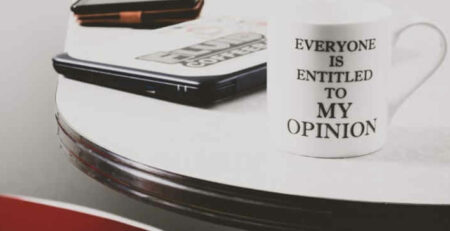Mastering Videoconference Etiquette: Essential Tips to Avoid Embarrassing Mistakes
As the world continues to embrace remote work and digital meetings, mastering videoconference etiquette has become crucial. Whether you’re interacting with colleagues, clients, or superiors, the way you present yourself in virtual meetings can significantly impact your professional image. To help you navigate this digital landscape, here are ten essential videoconference etiquette tips that will ensure you maintain professionalism and avoid embarrassing mistakes.
Firstly, understanding the importance of punctuality in virtual meetings is key. Just like in-person meetings, arriving late can be seen as unprofessional and may disrupt the flow of discussion. Ensuring you’re on time shows respect for everyone’s schedule and contributes to a positive meeting environment.
Secondly, managing your environment is crucial. This involves choosing a quiet, private location to avoid background noise and interruptions. It’s also important to consider what’s visible behind you on camera. A cluttered or unprofessional backdrop can be distracting and take away from the focus of the meeting.
Thirdly, maintaining professionalism in your appearance is just as important online as it is in person. Dressing appropriately for the context of your meeting reflects well on you and your organization, and helps set the tone for the interaction.
Fourthly, mastering the mute and video buttons is a must. Knowing when to mute your microphone when not speaking helps minimize background noise. Similarly, turning off your video when necessary, such as when dealing with a personal matter briefly during the meeting, can prevent sharing too much information.
Fifthly, understanding the technology you are using is non-negotiable. Familiarize yourself with the features of the videoconferencing platform being used, such as screen sharing, chat functions, and file sharing. This ensures smooth transitions and interactions during the meeting.
Sixthly, maintaining eye contact by looking at the camera creates a sense of engagement and connection with others in the meeting. It helps simulate the effect of face-to-face interaction and keeps the communication more personal and direct.
Seventh, being mindful of body language is essential. Even though participants can only see a portion of your body, gestures and expressions are still visible and can convey a lot of information about your attitude and attention to the discussion.
Eighth, managing the pace of your speech and ensuring clarity when you talk is important. Speak clearly and pause when needed to allow for any delays in audio transmission. This makes it easier for others to follow along and understand your points without confusion.
Ninth, preparing adequately for the meeting by having all necessary documents or materials ready can prevent fumbling during the meeting. This shows organization and respect for others’ time.
Tenth, following up after the meeting can be as crucial as the meeting itself. Sending out meeting notes or action items reaffirms your professionalism and ensures everyone is on the same page post-discussion.
Most Asked Questions About Videoconference Etiquette
1. How can I ensure my background looks professional in a video call?
2. What are the best practices for managing interruptions during a videoconference?
3. How should I dress for a video call?
4. What are the key technical aspects I should know before joining a video call?
5. How can I maintain engagement during a long videoconference?
6. What should I do if I experience technical difficulties during a call?
7. Are there specific rules for speaking or presenting in virtual meetings?
How Can I Ensure My Background Looks Professional in a Video Call?
Ensuring your background looks professional during a video call is crucial for maintaining a professional image. Start by choosing a location with good lighting, preferably with light facing you, rather than behind. This prevents being backlit and helps keep your face visible. Neutral, solid colors for walls or simple patterns are ideal as they are less distracting.
Consider the area immediately visible behind you. A tidy, organized space conveys professionalism. Avoid having personal items like laundry or dishes in the view, and instead, opt for a bookshelf, indoor plants, or professional certificates, which can subtly communicate competence and attention to detail.
Using virtual backgrounds can be a good alternative if your real environment is not suitable. Many videoconferencing tools offer a range of professional-looking virtual backgrounds. However, ensure your computer’s processor can handle virtual backgrounds without affecting the quality of the video call.
Test your setup before the meeting. This can help you see how your background looks to others and make necessary adjustments. A quick check can prevent any embarrassing surprises and help you make a good impression right from the start of the meeting.
Finally, consistent checks and updates to your background setup can be beneficial. As you attend more video calls, you’ll learn what works best and can continue to improve your video conferencing environment.
For more detailed guidance on conducting effective meetings, consider reading Rules for Effective Video Conferencing.
What Are the Best Practices for Managing Interruptions During a Videoconference?
Interruptions during a videoconference can disrupt the flow and reduce the meeting’s effectiveness. To manage interruptions, start by setting ground rules at the beginning of the call. Encourage participants to use the “raise hand” feature or type questions into the chat to be addressed at an appropriate time.
Using the mute function effectively can also reduce interruptions. Ask participants to stay on mute when not speaking to minimize background noise. As a host, you can also control participants’ microphones if necessary.
Plan for structured breaks during longer meetings. This gives everyone a chance to address personal needs without interrupting the meeting flow. It also helps maintain focus among participants.
Be prepared to manage unexpected technical issues. Have a plan for quickly addressing sound or connectivity problems, which can include having a co-host ready to take over moderation if needed.
Lastly, maintaining a controlled pace and clear agenda helps in managing and minimizing interruptions. When participants know what to expect and when they can contribute, the meeting can proceed more smoothly.
For more insights on managing remote teams effectively, read Tips for Managing a Remote Work Force.
How Should I Dress for a Video Call?
Dressing appropriately for a video call is essential as it reflects your professionalism. The key is to dress as you would for an in-person meeting of the same context. For business meetings, business casual attire is typically appropriate. Avoid overly bright colors and complex patterns that can be distracting on camera.
Consider the camera frame and ensure that from the waist up, your attire looks neat and professional. Even if it’s tempting to wear more casual attire off-camera, remember that you might need to stand up unexpectedly during the call.
Pay attention to your grooming. Neat hair, a clean face, and appropriate makeup can help you look polished and professional. Remember, the camera can sometimes alter how colors and makeup appear, so a few adjustments might be necessary.
Test your outfit on camera before the meeting. Different fabrics and colors can look different on screen compared to in person. Make sure your choice of clothing looks good under your lighting conditions and within your camera’s frame.
For more tips on appropriate attire, you might find Work Clothes Dos and Don’ts helpful.
What Are the Key Technical Aspects I Should Know Before Joining a Video Call?
Before joining a video call, it’s important to understand several key technical aspects to ensure a smooth experience. First, ensure your internet connection is stable and fast enough to handle video streaming. Wired connections can be more reliable than wireless ones.
Know how to use the videoconferencing software. Familiarize yourself with basic functions like muting/unmuting, turning the video on/off, screen sharing, and accessing chat. This knowledge can help you participate effectively and avoid delays during the meeting.
Check your audio and video hardware. Use a good quality webcam and microphone to ensure you are seen and heard clearly. Test these before the meeting to troubleshoot any issues.
Understand the platform’s security features. Knowing how to manage participants and secure the meeting can prevent unauthorized access and disruptions.
For more detailed information on managing software effectively, consider reading Successfully Managing Software Development Teams.
How Can I Maintain Engagement During a Long Videoconference?
Maintaining engagement during a long videoconference is crucial to keep participants attentive and interactive. Start by having a clear and structured agenda. This helps participants know what to expect and stay focused on the topics at hand.
Incorporate interactive elements such as polls, Q&A sessions, or breakout rooms. These tools can break the monotony and encourage participation.
Keep presentations concise and visually appealing. Long monologues can cause participants to lose interest. Use visuals to aid comprehension and maintain engagement.
Encourage participation by asking questions and soliciting feedback from attendees. This makes the session more interactive and less of a one-way communication.
Consider the pacing of the meeting. Regular breaks can help participants refresh and stay alert.
For more tips on enhancing productivity and engagement, The Ultimate Guide to Boost Your Productivity with AI Tools at Work might be of interest.

What Should I Do If I Experience Technical Difficulties During a Call?
Experiencing technical difficulties during a call can be frustrating, but being prepared can help you manage the situation effectively. First, inform participants that you are experiencing issues, which helps set expectations and reduces frustration.
Have a backup plan, such as a secondary device or different software, ready to switch if the primary option fails. This can minimize downtime and keep the meeting on track.
Know basic troubleshooting steps for common issues like audio or video malfunctions. Often, simple solutions like restarting the software or checking connection settings can resolve the problem.
If issues persist, consider turning off video to save bandwidth or asking another participant to continue leading the meeting while you resolve the issue.
For more insights on handling technical challenges, Dealing with Difficult Interviewees offers useful advice.
Are There Specific Rules for Speaking or Presenting in Virtual Meetings?
Speaking or presenting in virtual meetings requires consideration of several specific rules to ensure clarity and engagement. Be concise and to the point. Virtual platforms can make it easier for participants to become distracted, so keeping your message clear helps maintain focus.
Use visuals and slides effectively. These can help illustrate your points and keep the audience engaged. However, ensure they are not overly complex or text-heavy.
Practice your presentation beforehand, ideally using the same technology that will be used during the actual meeting. This helps you troubleshoot any issues in advance and ensures a smoother delivery.
Engage with your audience by asking questions and encouraging interaction. This can make the meeting feel more dynamic and less like a lecture.
Monitor the chat for questions or comments. Addressing these in real-time can make participants feel heard and valued.
For more on effective leadership and presentation in a changing environment, Leadership in a Changing Political Climate provides additional insights.
Conclusion
Mastering videoconference etiquette is essential in today’s digital age, where much of professional communication occurs online. By adhering to these etiquette tips, you can present yourself as a competent and professional individual, capable of navigating the complexities of digital interactions effectively. From managing your environment to understanding the technical aspects of video conferencing platforms, each element plays a crucial role in ensuring successful virtual meetings.
Remember, the key to effective videoconferencing lies not just in managing how you present yourself and your immediate environment but also in how you engage with others and handle unexpected challenges. Continuous learning and adaptation to the evolving norms of digital communication will keep you relevant and respected in any professional setting.
As you implement these tips, consider exploring further resources to enhance your understanding and skills in digital communication. For instance, Why Your Company Should Outsource Social Media offers insights into managing online interactions on a broader scale.
Ultimately, the goal is to create a seamless, productive, and respectful communication environment that mirrors the professionalism of in-person interactions. By mastering these videoconference etiquette tips, you ensure that every digital meeting you participate in is as effective and professional as possible, paving the way for successful professional relationships and outcomes.
In today’s competitive market, finding the right creative and marketing expert can be a challenge. But with icreatives, you’re in experienced hands. With 37 years in staffing and a track record of matching more than 10,000 employees to over 1,000 companies worldwide, we know how to connect you with the best. Plus, you only pay if you hire—there’s no risk, only results.
Ready to find your perfect creative or marketing expert? HIRE WITH ICREATIVES today!