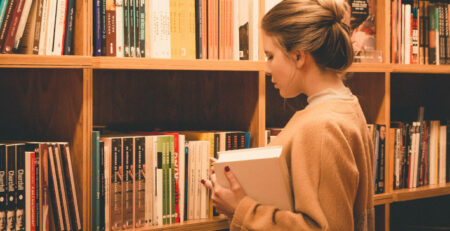The Psychology of UX & UI Design
Effective design takes human psychology into account. Our brains have specific ways of converting what we see into information and then processing and storing that information. The principles describing these processes can be studied and built into designs to make a final product easier for the user to navigate and understand. That makes it more likely that the user will engage with CTAs like a subscription or purchase button.
UI and UX design focus on the user and thus require a firm grasp on the psychology of the user. All the user research these designers conduct is geared toward that very purpose not to manipulate the users but rather to build something practical and functional for them.
New research is uncovering new psychological theories and breakthroughs regularly, but there are some principles that have already been outlined that can greatly help UX and UI designers. The psychology of UI designers and UX designers is based on the science of seeing and the way we choose things and these principles describe both.
Read on to discover the fascinating science underlying user-based design so you can understand the art form more completely and make your next project even more effective.
Science & the Development of User-Based Design
What makes design that centers the user so effective? In a single word, results. Products that cater to the people who use them tend to be used more often. For businesses, that means higher traffic on a website or app and better sales numbers.
User-based design has developed as a response to the continuous research companies and designers perform to better understand their target market. Design is iterative because it’s derived from science and copied the experimental structure used in scientific research.
Objective functions of the brain like vision also inform aesthetic theories like Gestalt theory, which details how we see whole designs and process them thusly rather than fixating on individual parts. The better we understand how our brain works with visual information and especially how it connects ideas temporally, the more intuitive our design becomes.
Key Psychology Terms for UX & UI Designers
Before we dive into the specific psychology of UX and UI design, it might help to define some of the terms we’ll be using. It will help you better understand some of the concepts to come. Many of these words have multiple meanings, but here are the ones most relevant for understanding the psychology of UI designers and the psychology of UX designers:
- Accommodation – changes made to preconceived ideas as new information is received
- Motive – something that encourages an action
- Abandonment – clients leaving without engaging the CTA
- Heuristic – a metal strategy used as a stopgap to make decisions when a fully rational or thoughtful decision cannot be made
- Cognitive Load – the total amount of information a user must process when using a design product
- Priming – preparing the user for a CTA or function before it happens
- Visceral – done without thinking; instinctive or intuitive
- Bias – opinions and prejudices
- Mirroring – unconsciously copying actions or attitudes of other people
- Schema – an idea or theory of the essential aspects of a thing
- Compulsions – a strong, sudden desire to do something
How UX & UI Designers Use Psychology
Psychology is one of the main sources of design. Even when we talk about color theory and the organization of shapes, our brains greatly impact why we find certain aesthetic choices more appealing than others.
Design trends aren’t just random experiments from designers, they’re based on new psychological knowledge that improves what we understand about users. Think about the early internet. There were technological limitations to be sure, but designers also hadn’t spent enough time building websites to have a full understanding of how to make them work best.
The clutter of webpages on the early internet is a great reminder of what it was like before designers with psychological knowledge were building websites. Forums and other websites were sparse and function-focused while shopping and other for-profit websites flooded their pages with banner ads and purchase buttons. We now know that both of those kinds of designs can cause page abandonment.
Ethics & The Psychology of UX and UI Design
Even though psychology helps us better understand users and design products that they will appreciate more, there are some who use the psychological principles behind design to make users give information, register for things, and even purchase things that they never had the desire or the intention to get.
The psychology of UI designers isn’t magic so it’s not as if a witch indoctrinates these users. But there are some unspoken rules of design that stem from psychological principles and are so widely accepted that users take them for granted. For example, “left” signifies “back” intuitively.
Misleading users into buying something they didn’t intend to or disguising all or part of the effect of certain functions is not only unethical but it creates an environment of distrust for all similar products. Users who feel cheated are guaranteed to leave and never come back, causing damage to a company’s reputation that may be irreparable.
Critical Concepts to Understand the Psychology of UX and UI Design
A few key theories underride the psychology of UX designers. Generally, they describe why certain colors or other aesthetic choices work or they address the way people generally think so designers can factor that into the finished product. Essentially, there are some of these theories that are more helpful for UI designers and some that are for UX designers.
1- Cognitive Load
The number of items on a page greatly impacts how appealing it is to users. Some products are so cluttered that their intended use is basically impossible. The concept of clutter alone helps to explain what cognitive load is.
Clutter describes a particular kind of overload. To some degree, people expect to have to deal with new information when they use the internet because that’s kind of what the whole thing is for. But clutter is additional detail that isn’t even integral to the process of whatever the user is trying to do.
It’s not only text that can increase the cognitive load and make users abandon the product. Images and menus can also overload the senses. The finished product should have an intuitive pathway to accomplish the users’ goals with minimal distractions and dead ends.
2- Memory
Although humans have an impressive ability to remember things, things start to fade eventually, especially if we don’t find them to be critical or interesting. Nothing fits that criteria better than information on a website that isn’t what we’re looking for. In addition to reducing the cognitive load, offering tons of options to choose from will fatigue the user and cause them to leave or buy an unsuitable version of the product, impacting later reviews and customer satisfaction.
When we access our memory we also tend to change those memories depending on the new contexts in which we find ourselves. That means if there is a lot of information in front of us we might misremember what we’ve already looked at.
The “recently viewed” option on sites like Amazon help alleviate this problem in situations where there is simply too much product for anyone to remember. A favorites list can also help, plus it gives users the ability to come back later or be reminded of a certain CTA even after it’s left their active memory.
3- Hick’s Law
While you’re considering cognitive load and the duration of users’ memories, you should also think about the length of time people are spending making a selection. Hick’s Law states that the more options the user has available, the longer they’ll spend making the decision.
The issue here is twofold. For one, the user will waste more time and might abandon their search. But the more important consequence is that they will be overwhelmed by the available options and freeze up. The best way to avoid this problem is to categorize and compartmentalize information and products by genre. Everyone looking for a specific type of product should be able to apply filters so they aren’t distracted by unneeded information.
4- Heuristics
We already mentioned a little bit about heuristics. People lean on heuristics to make decisions when they can’t make a logical decision. A variety of factors can impede a logical decision, but when it comes to design there are two general reasons. The first is that the information supplied in the design is too ambiguous and the second is that the user’s emotions are getting in the way.
What many designers don’t understand about heuristics is that they aren’t necessarily something to be completely avoided. It’s more useful to blend heuristics with logical decision-making because this will make the user feel like they’ve made the best decision possible and they won’t have a gut feeling that they could’ve done better.
If the concept of heuristics is too abstract, some specificity should help clear the air. Users might use heuristics to, for example, pick the most familiar item, eliminate options based on single characteristics, and use either-or comparisons to decide. There are many more types of heuristics, but just consider them crutches that feel intuitive when a proper comparison between options cannot be made.
5- Visual Cues
We’ll get into specific aesthetic theory a bit later, but for now, suffice it to say that the user will be led along by certain signifiers in the design. These signifiers will vary depending on the specific goals of the design, the product, and occasionally even with the user. But there are some that have become mainstays in web and app design.
People will be comforted when they see a “home” button even if they don’t need to use it in the end. They also like to see “breadcrumbs,” which is the name given to a short illustration of the path they took to get where they are. This will help them to navigate and compare without using their browser’s back button.
In many ways, design is principally concerned with visual cues. The most important thing to build into a design is a clear pathway for the user. This is what user research is used to study and it’s the most common yardstick for the success of a design.
6- Familiarity Effect, or the Mere-Exposure Principle
Everyone will recognize the familiarity effect, which states that people tend to favor things that they see repeatedly. This principle can be used as a normalizing factor for just about anything, including new novelties you want to add to a design.
The Mere-Exposure Principle is a hurdle for every new product. Although people might be curious about a new design feature, it will take them some time to get used to it. The more they see things the more those things will seem like necessities in their lives and the more they’ll understand the product.
On the other side of the coin, too much exposure will create a sense of boredom. Users who get too familiar with a product will slowly lose interest, which is why so many companies with a digital product are stuck in a loop and making useless flashy upgrades to their designs.
Gestalt Principles and the Psychology of UX and UI Design
Humans see designs and assemblies of information as cohesive units rather than as constituent parts. Gestalt Principles describe the way this applies to design thinking. There are several different categories involved in the Gestalt Principles. Read through them to get a better idea about the psychology of UX designers and the psychology of UI designers.
- Reification
To “reify” something means to make it “more real,” or more concrete. In Gestaltism, that means creating a perceived pattern where none exists. You might have seen brain teasers that accomplish a similar task by creating negative space between objects that take the shape of a visible thing, like the old woman/vase drawing. Illusory contours are a great example of this and they’re also a leading recent design trend.
- Multistability
Those same visual brain teasers also create a kind of toggle in the brain between two or more patterns. This is all fine in a brain teaser, but it can create confusion if it renders the thrust of a design unclear. One option for using this to your advantage is to create a motion graphic that uses color or shadow to eliminate multistability in favor of one perceived shape or the other.
- Invariance
Our brains are able to recognize when shapes are the same even when they appear at different angles and in different lighting scenarios. This is why repeated patterns with rotated images don’t cause us to go cross-eyed. Use this principle to add some variety to your graphic designs.
- Law of Proximity
A key principle underpinning the psychology of UI designers is that users will assume objects that are near each other are related. This is a useful principle to use for organizing buttons and categorizing products.
- Law of Similarity
You can use this principle to avoid clutter. Like things should be near one another to make a design simple and intuitive. Easily navigable design uses this similarity principle to make a seamless pathway toward a CTA.
- Law of Symmetry
The human brain naturally perceives a center point between objects that are organized in a certain way. When two or more objects are not objectively connected but mirror each other, our brains will connect them to each other.
- Law of Closure
Just like we perceive a link between things that mirror one another, our brains will also naturally create shapes out of disparate pieces that have some negative space between them. Taking sections out of a square, for example, doesn’t prevent us from perceiving the shape as a square.
- Law of Continuity
When one object overlays another, we maintain the conception that the two objects are distinct. More importantly, our brains will make the assumption that the shape of the object continues behind whatever overlays it. This principle is very useful for playing with users’ perceptions in a humorous way.

Conclusion:
The psychology of UI designers and the psychology of UX designers aren’t always readily apparent, but once you have an understanding of it you can apply it to other visual mediums as well. Most of these psychologies are based on how the human brain handles and stores information, something we do constantly throughout the day.
Centering the user in your design requires an understanding of human psychology. If you don’t, you’ll essentially be firing blindly with your designs. Fortunately, since these principles describe something almost all people have in common, they’re intuitive. Use them in your next design to build an experience users will love.